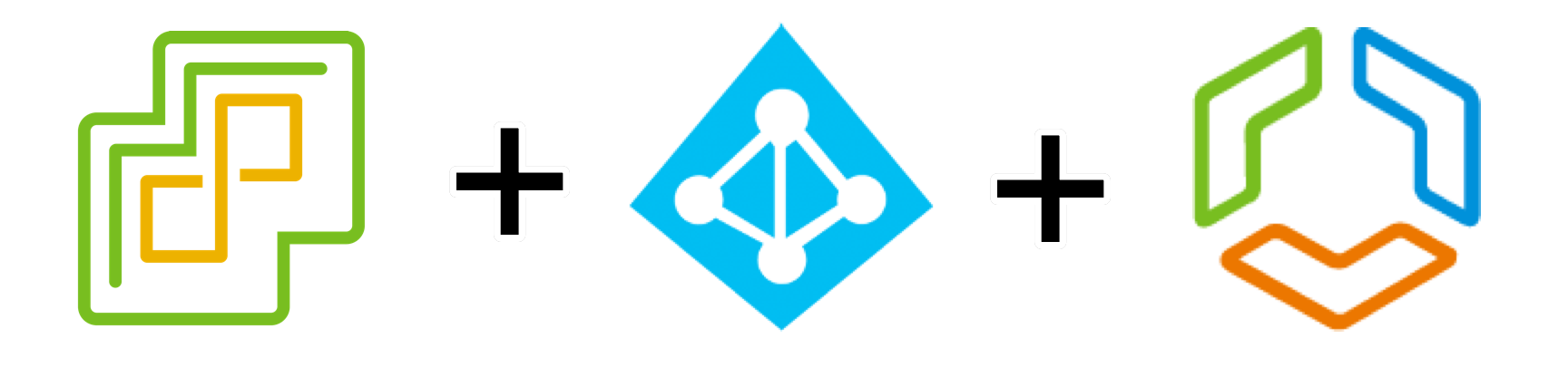Using the VMware Cloud Foundation Async Patch Tool with PowerShell
The VMware Cloud Foundation Async Patch Tool is a command-line tool that enables you to perform asynchronous patching on a VMware Cloud Foundation instance. This enable you to apply patches that are not part of a VMware Cloud Foundation release but are required to address a specific issue, such as a security vulnerability.
Recently, I was asked to assist a couple customers with automating the process of applying async patches to their VMware Cloud Foundation instance. The customers were already using PowerShell to automate other tasks, including using some of our open source PowerShell modules and wanted to continue using PowerShell to automate the async patching process if possible.
This article provides examples of using the Async Patch Tool with PowerShell. The examples are based on the following:
- VMware Cloud Foundation with vSAN Ready Nodes (
--SKU VCF). - Downloading async patches to a jump host.
- Enabling and disabling async patches for a VMware Cloud Foundation instance.
- Enabling version upgrades for a VMware Cloud Foundation instance.
- Applying a hot patch for SDDC Manager.